For foreign collector how to donate!
vol. 9 2017-06-18 0
Dear friends in the world;
Here you find How to donate!!
Step 1.
You need a registration( only for those who have address within Japan)
Start up the page of the “Save The Shirobara”
https://motion-gallery.net/projects/shirobara_reborn
Then click “新規登録” on the top right of the screen.
↓
Login either Facebook account / Twitter. If you do not have neither account, then register with an e-mail address.
↓
After reading the Terms and Conditions(only in Japanese), scroll down the page and click the small box that says ”利用規約に同意する” (means I have read and agreed the conditions). Then click the blue box “利用登録する”(means register now).
Then you are ready to donate !
Step 2.
Plase go back to the page of the “Save The Shirobara Project;”
https://motion-gallery.net/projects/shirobara_reborn
↓
On the top page, on the right side, there is a blue box, “プロジェクトを応援する,”which means “Support the project.”
Chose the support starting from 3.000JPY (about 27USD.- / about 24Euro.- See about the Returns at the bottom of this note). Please click the window right next to the price
↓
Chose the way of the payment (this time, here, the explanation will be for the method of payment by credit card). The go to the bottom of the page, click the blue box, which says “Go to next.”
Important ! Once you donate, the donation were not able to return whatever the reasons may be. This project will be run regardress of the amount of the totally donated; even if the total donation amount will not reach the initial aimed amount, the project will be started.
↓
Enter your creditcard information
1st paragraph Card Infomation
Credit Card Number (16 digit number)
Expire Date (Month / Yr)
Name of the card holder
Security Code
2nd paragraph Home Adress
Name(by Kanji letters, if alphabet name, please enter by Zenkaku Letters(full-pitch letters)
Name(by Katakana letters, please also by Zenkaku..full-pitch letters)
Zip code
Prefecture
City or town / street number
Name of the building / apartment
Telephone number
↓
Then click the blue box, which says “ To the confirmation page”
↓
In the following page, all the information about the amount you donated and about you.
Click the blue box, which says “confirm your support” And that’s all !
Thank you for your support and the time !
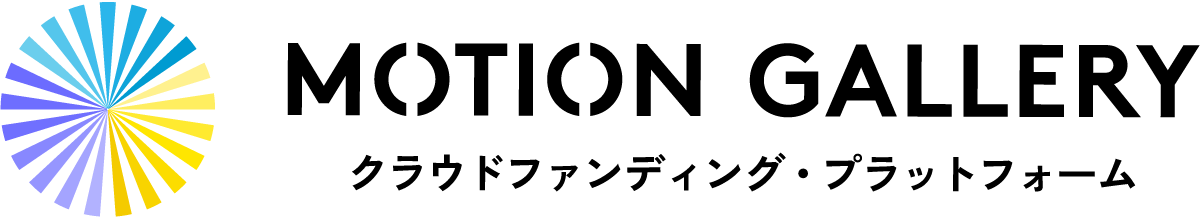
 FUNDED
FUNDED
