English tutorial video: How to Pay
vol. 5 2023-05-26 0
(*クラウドファンディングの支払い方法で躓いている海外の方の為に、支払い方法を説明した動画を作成しましたので共有いたします。)
Hi, everyone.
I would like to say thank you to all our sponsors who have contributed to our project so far, we really appreciate your support - thank you!
I would also like to thank those of you who are interested in supporting us but found it difficult because of the language barrier.
I’m sorry about that and here I will explain to you how to do it step by step in this video….
( I speak English in this video and also there is an English subtitle as well :D)
https://youtu.be/g-fBSHKhvQM
If you are still thinking of supporting us, we would be very grateful!thank you!
Step1.if you use chrome, right click and you can translate to English
( if you dont, click to the blue button to sign up)
Step2. fill out the form to sign up and check your email to confirm the link
(for those of you who dont have chrome)
- the top right line is for your first name
- the top left line is for your last name
- you can add a nickname if you like - just add it in the middle line if you want
- and you can check this box if you want to use your nickname as your display name, otherwise you can leave it blank
- finally enter your password and confirm on the bottom two lines
- and check the box to agree with the terms and conditions
Step3. When you are logged in, choose the package of your choice
- a box will appear, you can add an extra donation if you like or you can just ignore this section
- the four boxes at the bottom are for the payment type - paying by card, making a bank transfer and a couple of other options - you can just continue with the card option which is already selected
- press the blue button at the bottom
Step4. fill in credit card information,
- the first box is for your 16 digit card number
- the second box is your expiry date
- then put your name as it appears on the card
- finally put the three digit security code [or 4 if you use amex]
- and you can uncheck the blue box if you dont want the website to remember your card details
Step 5.This section is to add your personal details however, the website only allows Japanese names and addresses [Dont ask me why] so I will give you dummy information to complete this section - underneath this video you can copy and paste ….
- the first section is family name - there are two boxes copy and paste the two names from the dummy information - one in each box
- the second section is how the name is phonetically pronounced - again there are two boxes copy and paste the two names from the dummy information - one in each box
- the third box is post code - copy and paste the number and press the blue box - the address information will automatically be completed below
- you can ignore the drop down box which will be automatically completed for you
- The next one down is the street and number - it will be automatically completed but without the number - you just need to add 1- [hyphen]1 at the end without a space
- you can ignore the box which is below about the room number
- and copy and paste the phone number in the last box
- press the blue button to continue
Dummy information ↓↓ (*copy and paste)
氏名(Family name)
| 山田 | 太郎 |
氏名(カナ)(Name Kana):
| ヤマダ | タロウ |
郵便番号(Post Code) 〒
| 1600023 |
市町村/番地 (City/Street)
東京都新宿区西新宿
| 1-1 |
電話番号(Phone number) :
| 07025648852 |
if you choose a package with postcard and t-shirts please know I will personally email you for your real address so, please respond to my message!
- You can choose your T-shirt size by completing this box - you can simply write Medium or Large
- press the blue button to continue as always
And finally leave a message for our campaignit means alot to us and will cheer me up… thank you!
That’s more or less it - if you have any problems you can let me know by email or DM instagram
Thank you for watching this - I am looking forward to sharing some cool videos with you very soon!
YUI
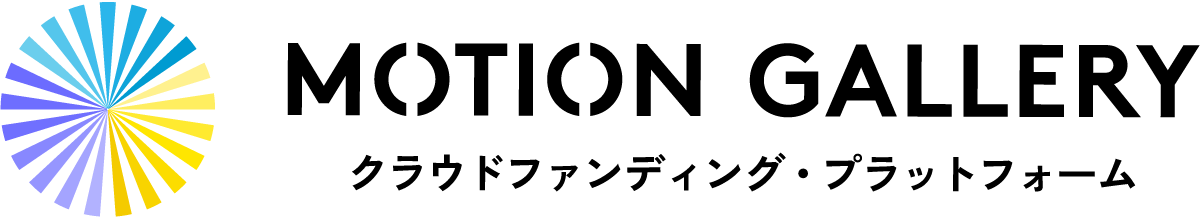
 FUNDED
FUNDED





